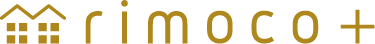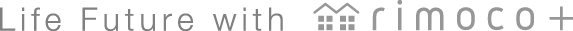How to Set Up
-
STEP 1
In scenario screen, tap add button

-
STEP 2
Select a type of scenario
Time scenario executes appliance operation at preset time
Weather scenario executes appliance operaiton at preset temperature
-
STEP 3
<Timer Scenario>
Set Name, Excecution time, Repeat and Notification<Weather Scenario>
Set Name, Location, Excecution temperature, Effective month and Notification

-
STEP 4
Select an appliance to add
*Appliance(s) must be registered in advance

-
STEP 5
Select an operation to execute

-
STEP 6
Tap "save" to register scenario