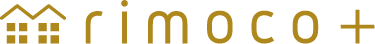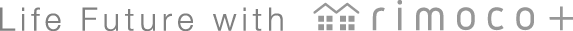Linking with Extension Unit
-
STEP 1
From "Menu" in rimoco+ app, select "Extension Unit"
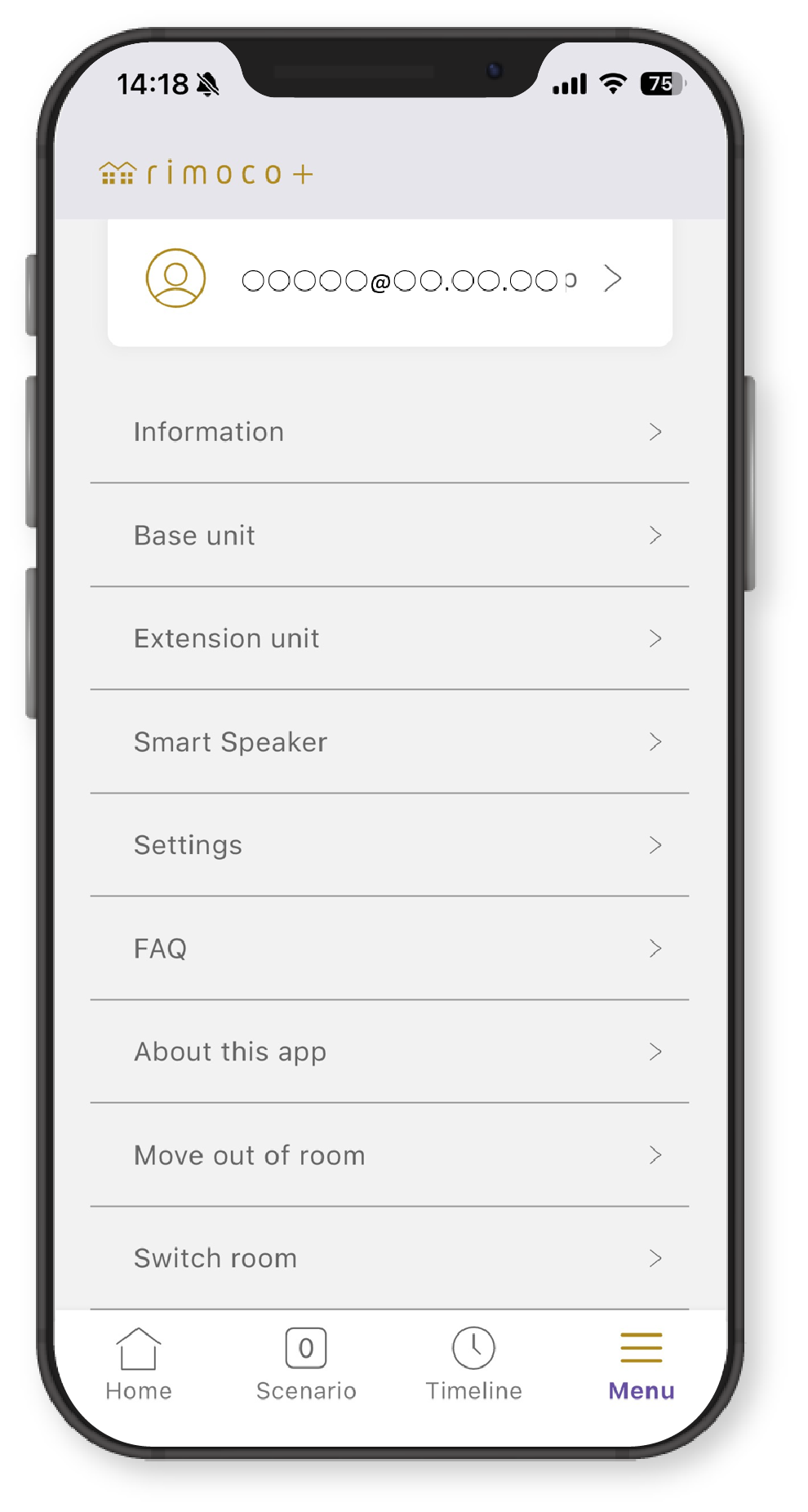
-
STEP 2
Tap add button in the top right corner

-
STEP 3
Enter serial number or scan QR code
on the back of extension unit, and tap "add"