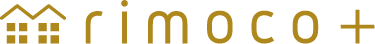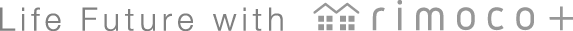To residents of apartments equiped with rimoco+
How to use rimoco+ with Google Nest/Google Home
*Apartments equipped with FNJ's home amenity service "rimoco+"

Examples of devices compatible with rimoco+
voice control “turn on” and “turn off”

- *Controllable appliances are different from room to room.
- *Google Nest/Google Home does not support electronic door keys.
How to set up Google Home
-
STEP 1
Open Google Home app and tap "Add"

-
STEP 2
Tap "Device"
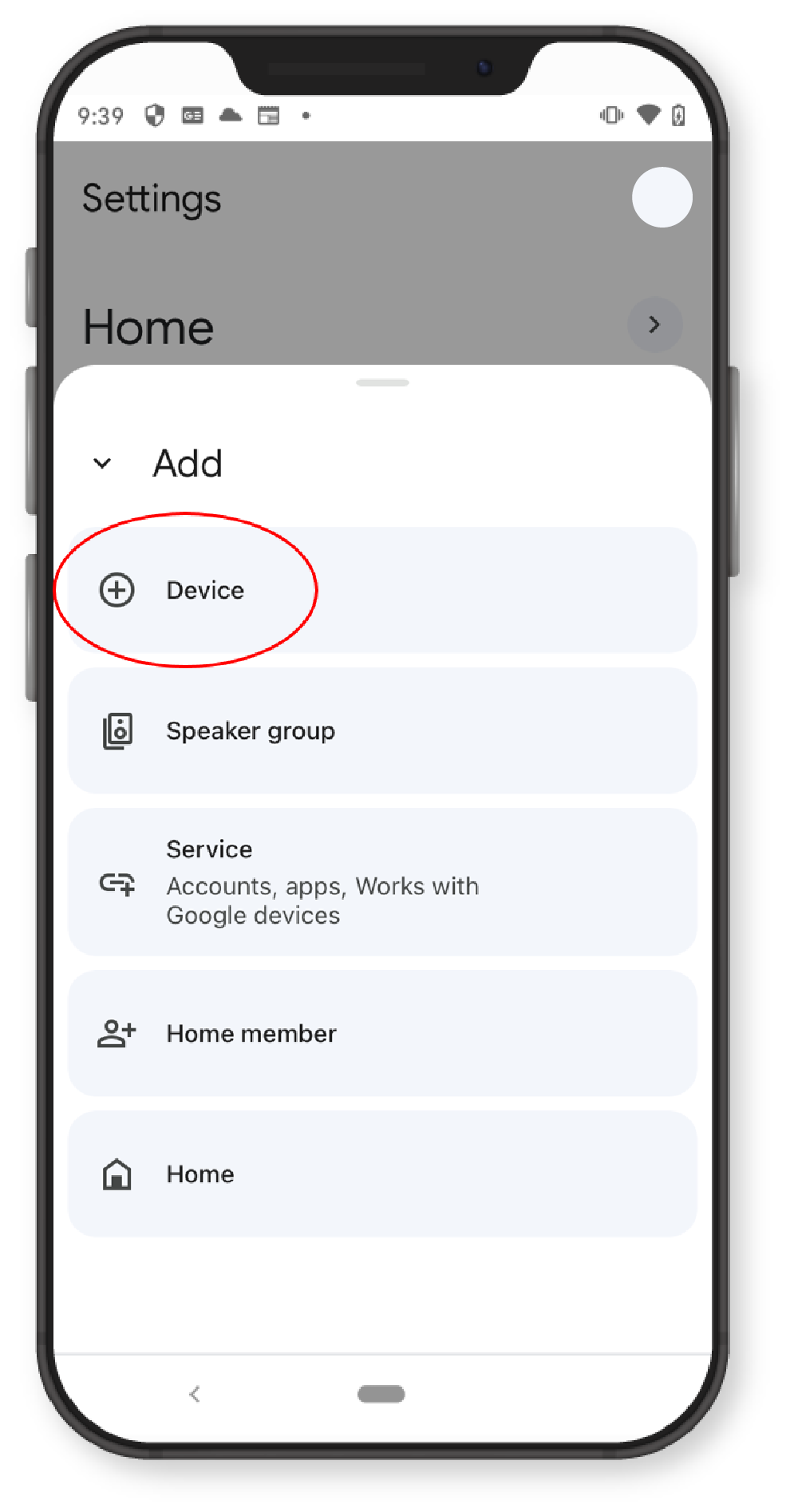
-
STEP 3
Tap "Works with Google"
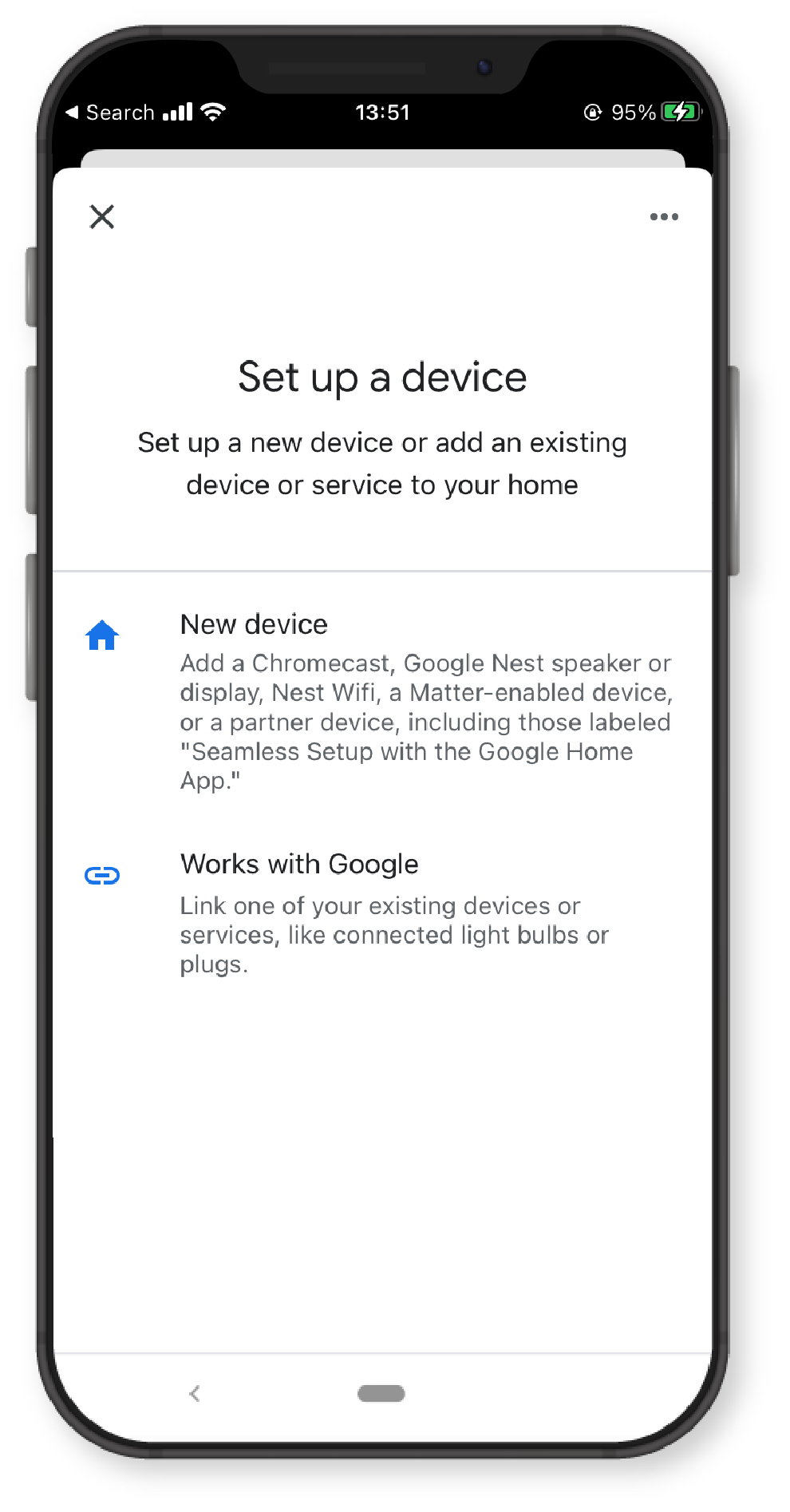
-
STEP 4
Tap search button on the top right corner

-
STEP 5
Enter "rimoco+" and tap rimoco+ in the search result
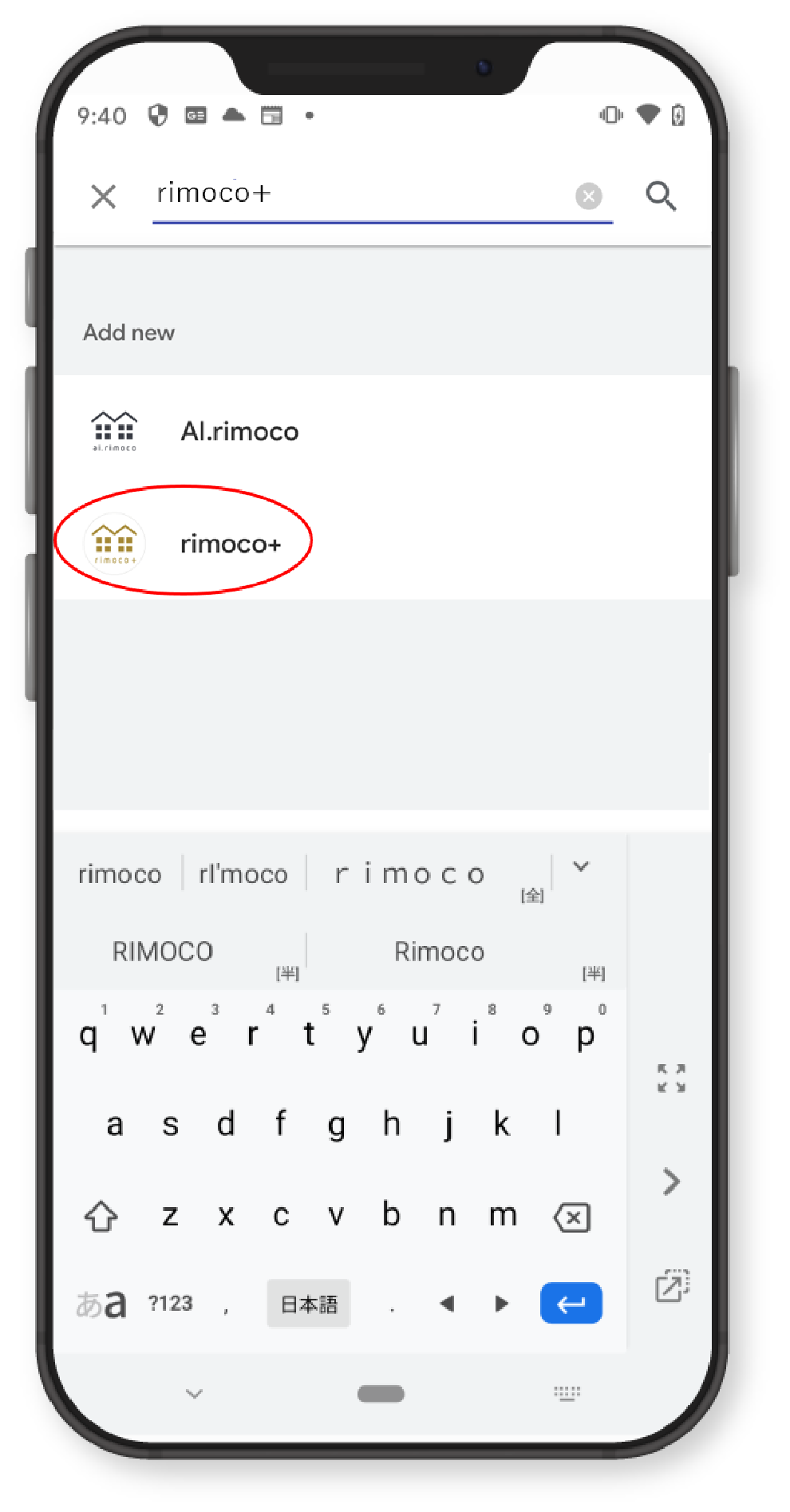
-
STEP 6
From "Menu" in rimoco+ app, tap "Smart speaker" to generate link code
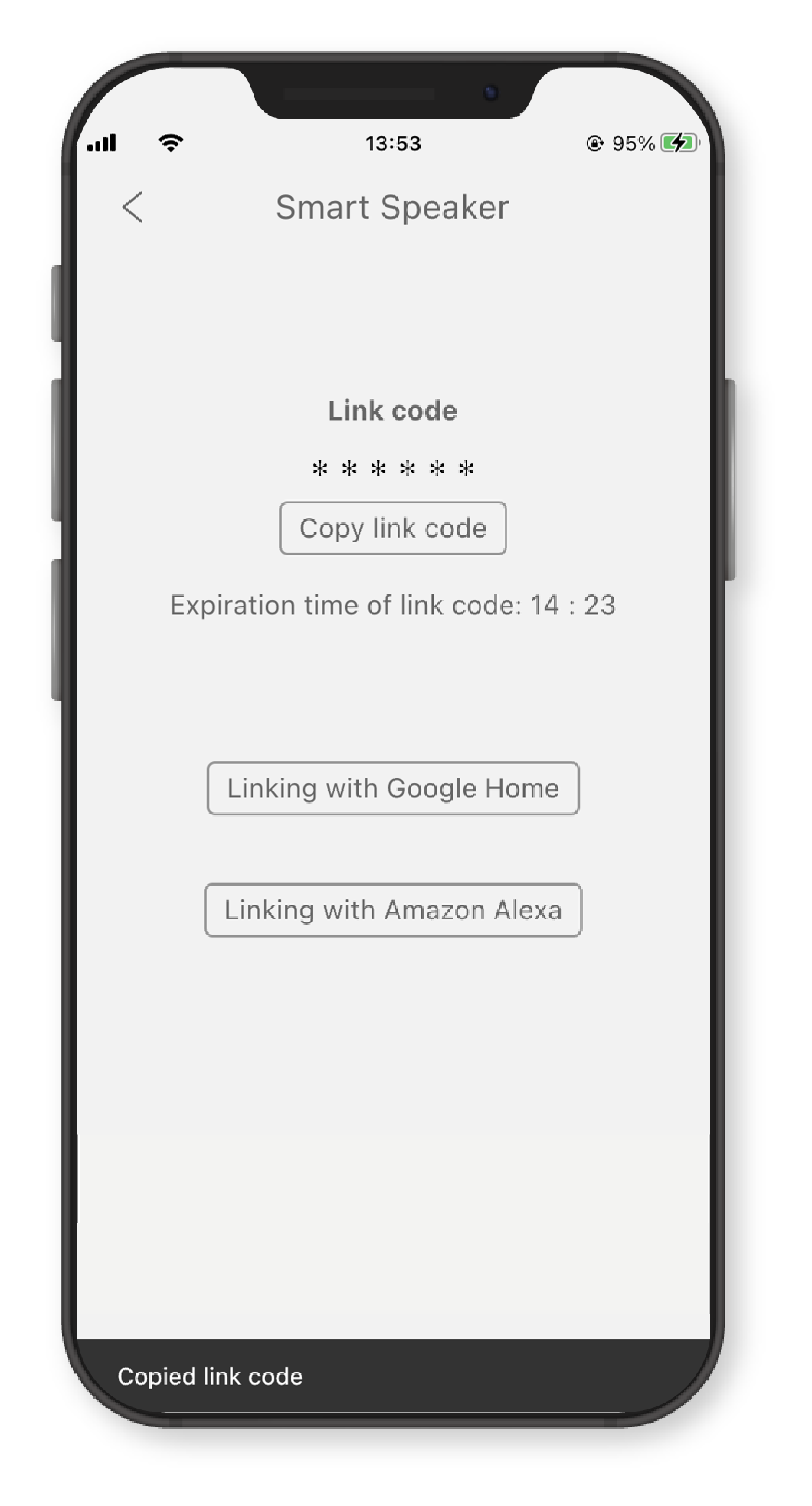
-
STEP 7
Go back to Google Home app and enter the link code
Wait unitl linking is complete
-
STEP 8
Appliances registered to the account is displayed after linking is complete
To set up where the appliance is placed, select an appliance and tap "Next"
(You can finish the setup process by tapping "x" on the top left)
-
STEP 9
Select house and tap "Next"

-
STEP 10
Select room where the appliance is placed and tap "Next"
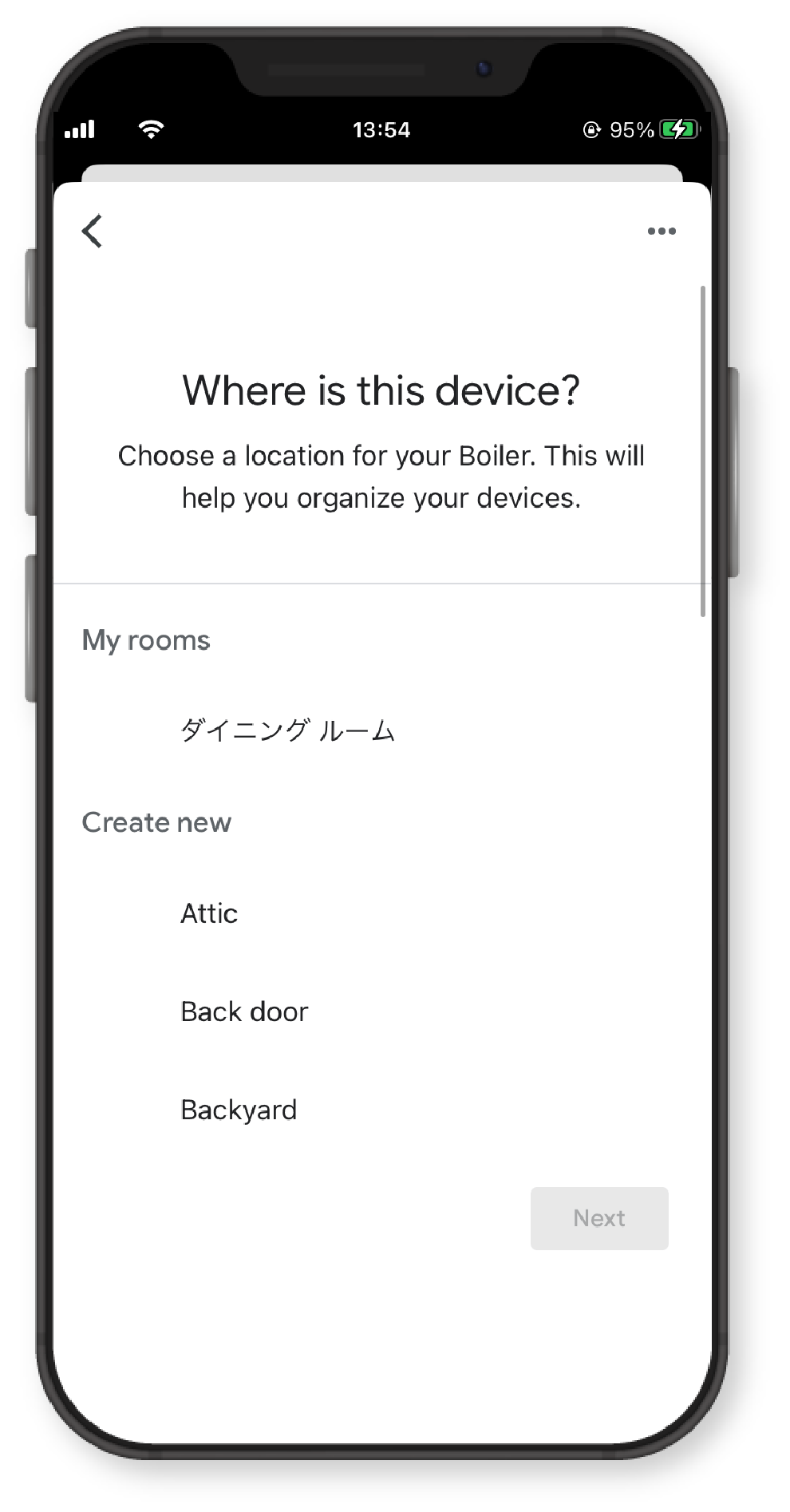
-
STEP 11
Set up other appliances by repeating STEP 8-10

Commands for controlling
+Turns the device ON/OFF.
- Ok Google,Turn on/off AC.
- You got it. Changin the AC on.


+Fill the bath.
- Ok Google, turn on the water heater.
- Okay, I will turn on the hot water.
+Check the ON/OFF status of the device.
- Ok Google, is the floor heating on?
- The floor heating is on.

| Device | Device name | Supported | Commands | Not supported | Unsupported commands |
|---|---|---|---|---|---|
 |
AC / Air conditioner | ON | turn on the [name] | Temperature setting Timer setting |
cool down the room warm up the room |
| OFF | turn off the [name] | ||||
| Check device status | the [name] on? the [name] off? |
||||
 |
Floor heating / Underfloor heating | ON | turn on the [name] | Temperature setting Timer setting |
cool down the room warm up the room |
| OFF | turn off the [name] | ||||
| Check device status | the [name] on? the [name] off? |
||||
 |
Water heater / Bath | Fill the bath | turn on the [name] |
Temperature setting Water level setting *Bath taps are not supported |
prepare the bath |
| OFF | turn off the [name] | ||||
| Check device status | the [name] on? the [name] off? |
| Device Device name |
Supported | Commands |
|---|---|---|
 AC / Air conditioner AC / Air conditioner |
ON | turn on the [name] |
| OFF | turn off the [name] | |
| Check device status | the [name] on? the [name] off? |
|
 Floor heating / Underfloor heating Floor heating / Underfloor heating |
ON | turn on the [name] |
| OFF | turn off the [name] | |
| Check device status | the [name] on? the [name] off? |
|
 Water heater / Bath Water heater / Bath |
Fill the bath | turn on the [name] |
| OFF | turn off the [name] | |
| Check device status | the [name] on? the [name] off? |
| Device Device name |
Not supported | Unsupported commands |
|---|---|---|
 AC / Air conditioner AC / Air conditioner |
Temperature setting Timer setting |
cool down the room warm up the room |
 Floor heating / Underfloor heating Floor heating / Underfloor heating |
Temperature setting Timer setting |
cool down the room warm up the room |
 Water heater / Bath Water heater / Bath |
Temperature setting Water level setting *Bath taps are not supported |
prepare the bath |
- *The names are examples of common initial setting names for rimoco+.
- *Please call it by the device name displayed during initial setup.