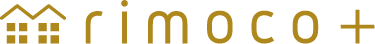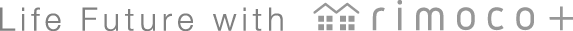How to Set Up
-
STEP 1
In home screen of rimoco+ app, tap add button

-
STEP 2
Select "Add appliance"

-
STEP 3
Tap "next" after reading the warning

-
STEP 4
Select appliance type
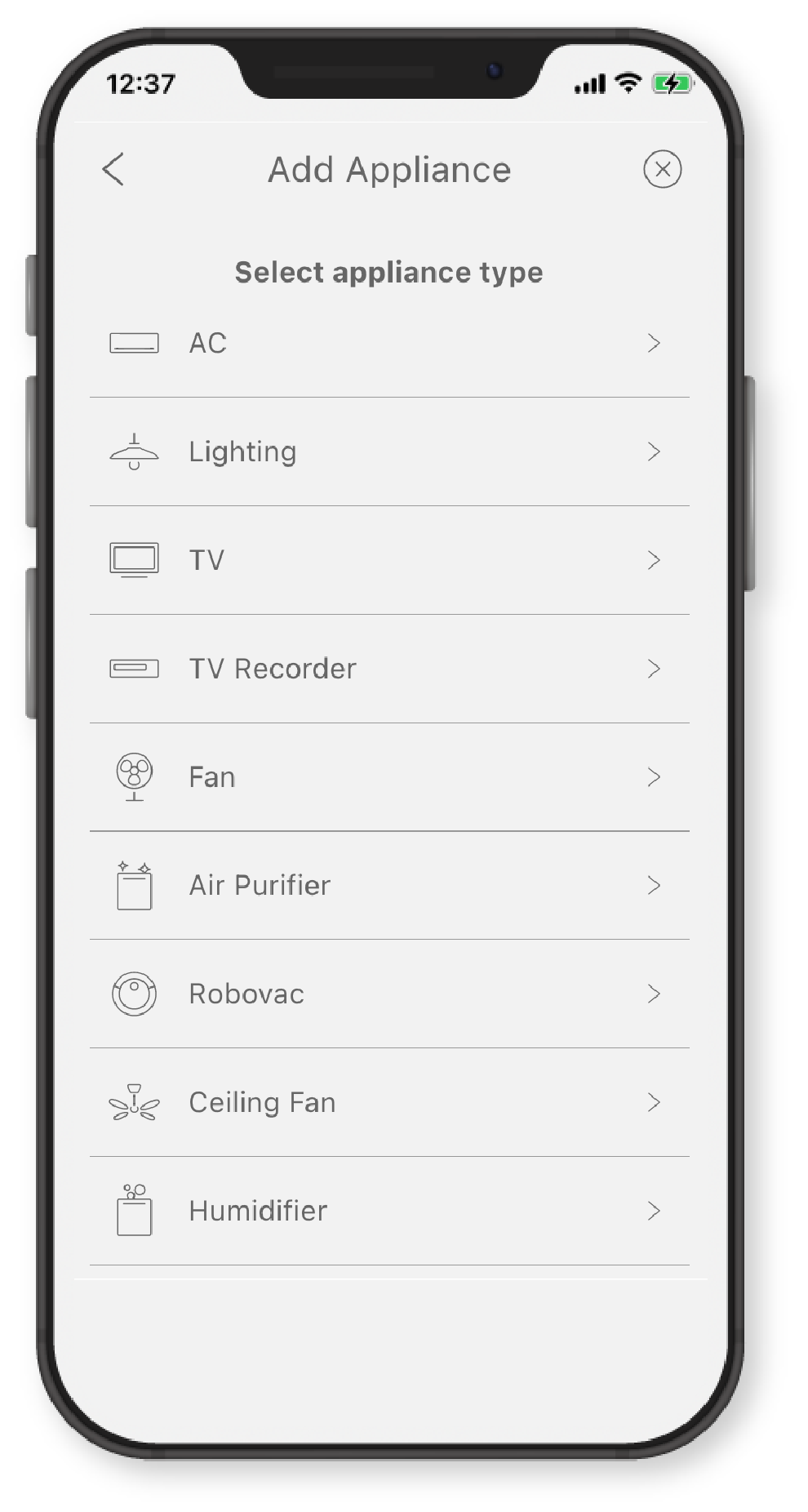
-
STEP 5
Select appliance maker
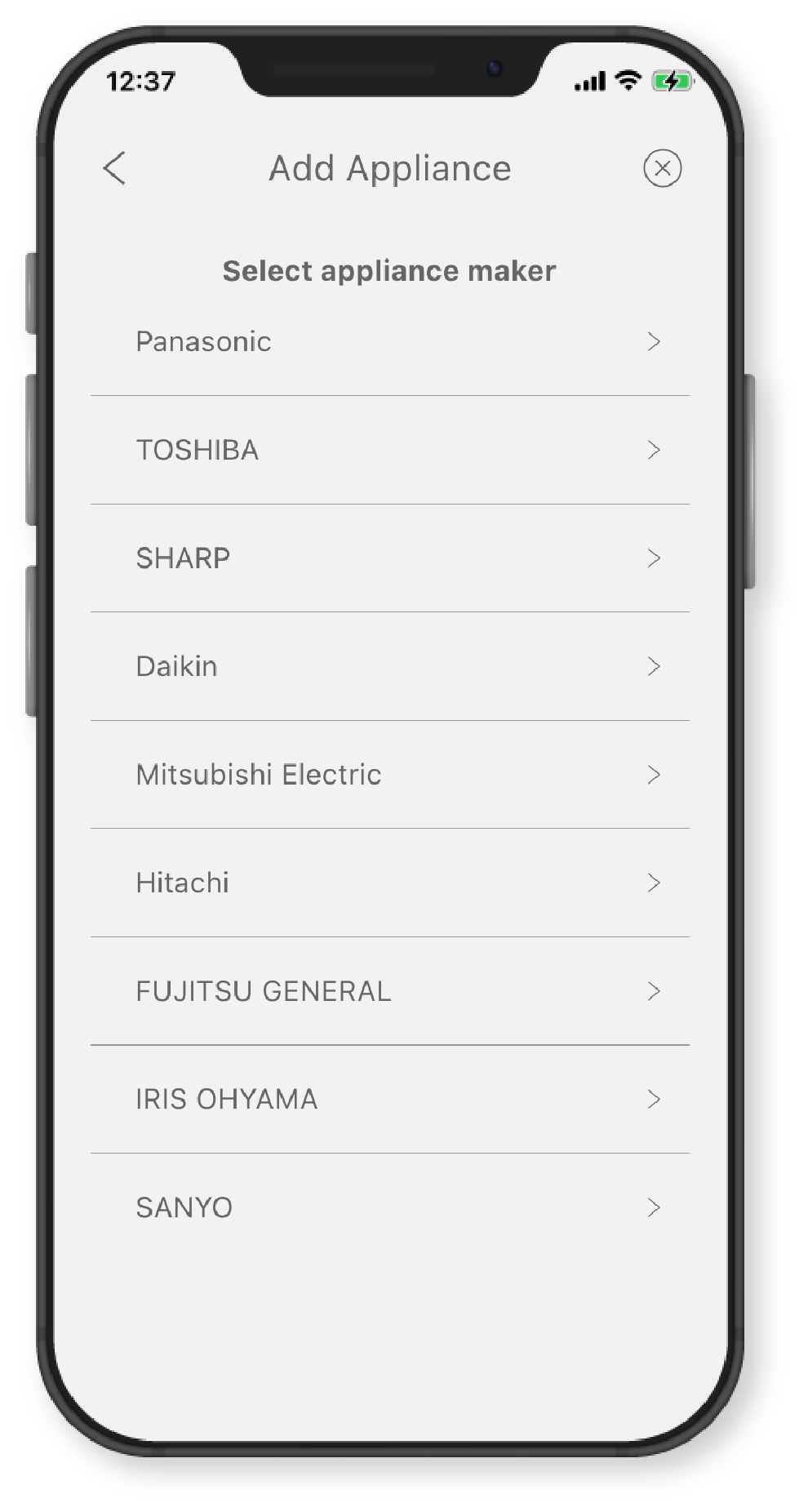
-
STEP 6
Select device to send signal for operation check
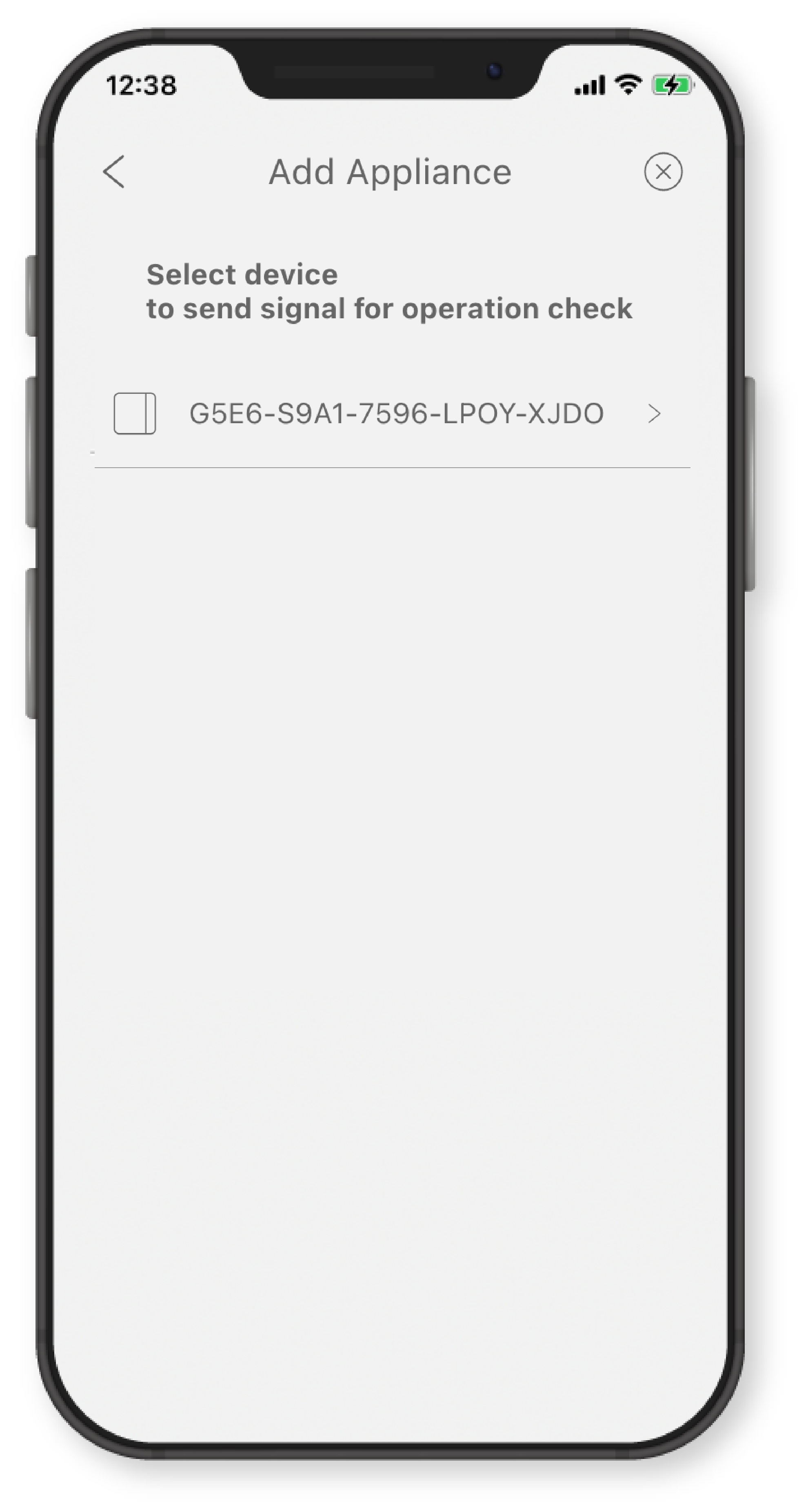
-
STEP 7
Tap a number to check appliance operation
Look for the number that appliance responds to
-
STEP 8
Tap "register" to register the appliance
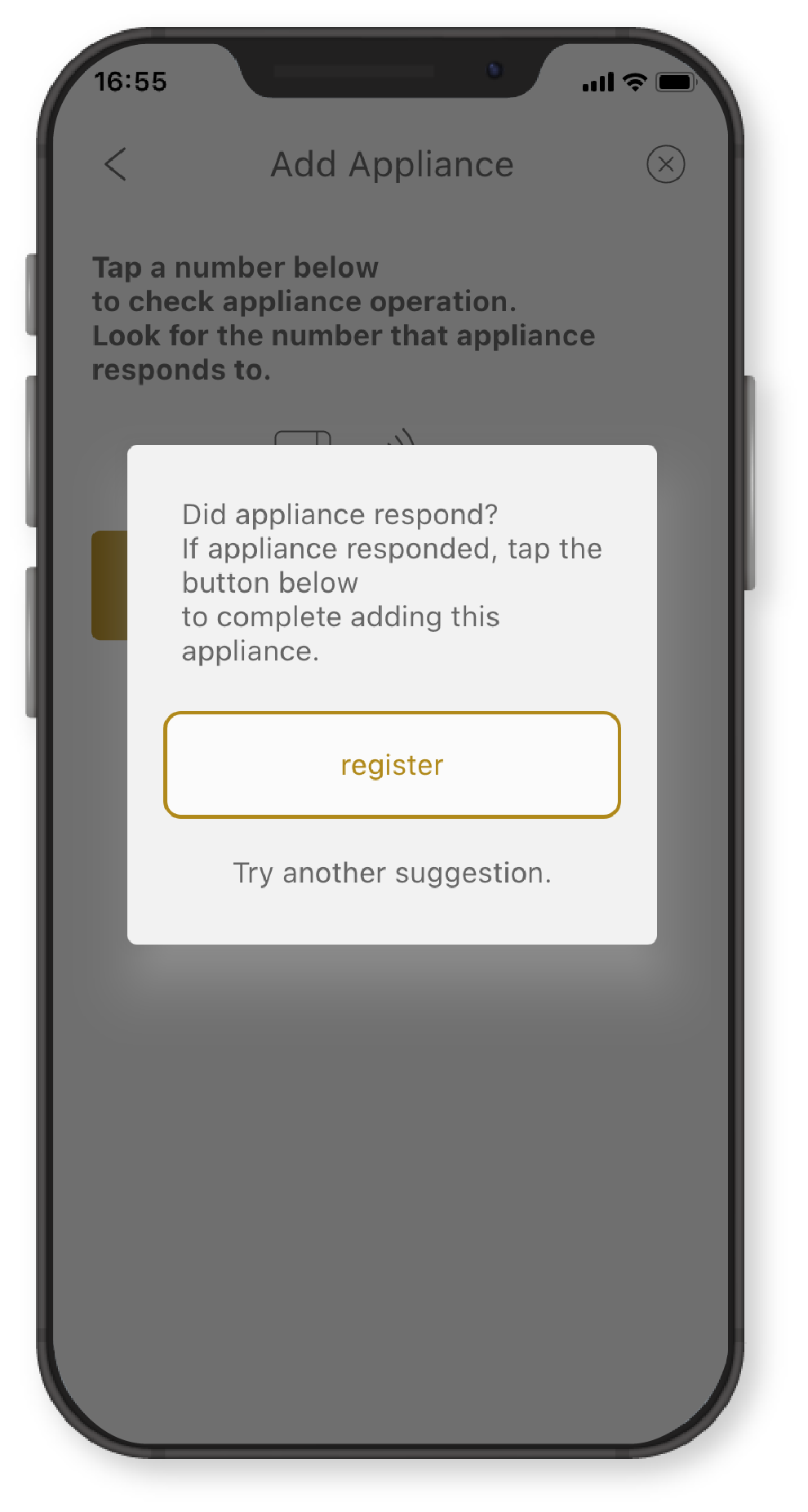
About supported appliances
rimoco+ supports home appliances that are controllable through IR remotes.
These are available as presets, so there is no need for complicated settings.
Support for AC
rimoco+ supports ACs from Japanese manufacturers that are controllable through IR remotes
Supported manufacturers
- ・SHARP (2000 and later)
- ・Daikin (1998 and later)
- ・TOSHIBA (2001 and later)
- ・Panasonic (2003 and later)
- ・HITACHI (1997 and later)
- ・Mitsubishi Electric (2001 and later)
*Not all models are supported
- ・Sanyo*
- ・FUJITSU GENERAL*
- ・CHOFU*
- ・Mitsubishi Heavy Industries*
- ・CORONA*
Support for lights
rimoco+ supports ceiling lights from major Japanese manufacturers that are controllable through IR remotes
Supported manufacturers (almost all products)
- ・Panasonic
- ・TOSHIBA
- ・HITACHI
- ・NEC
- ・IRIS OYAMA
Supported manufacturers (some products)
- ・Mitsubishi Electric
- ・NEC
- ・AGLED
- ・DAIKO
- ・MARUZEN ELECTRIC
- ・MUJI
- ・KOIZUMI
- ・TAKIZUMI
- ・ODELIC
- ・WY Style
- ・YAMAZEN
- ・KISHIMA
- ・DALEN
- ・ART WORK STUDIO
- ・Nitori
Support for TV
rimoco+ supports digital TVs from Japanese manufacturers that are controllable through IR remotes
Supported manufacturers (almost all products)
- ・SHARP
- ・Sony
- ・TOSHIBA
- ・Panasonic
- ・HITACHI
- ・LG
Supported manufacturers (some products)
- ・Mitsubishi Electric
- ・Victor
- ・Pioneer
- ・SANYO
- ・ORION
- ・Hisense
- ・PIXELA
Support for other appliances
rimoco+ supports following appliances
- ・TV Recorder
- ・Robovac
- ・Fan
- ・Air Purifier
- ・Humidifier
- ・Shutter
- ・Projector
- ・Ventilation Fan
- ・Air Circulator
- ・Curtain Ceiling Fan
Disclaimer
- We conduct research on a daily basis to ensure that we support as many IR appliances as possible, but there may rare ones we do not support.
- Even if a button exists on the control screen on the app, it cannot be operated if the corresponding button or mode does not exist on the appliance.
(Ex. The app displays "Bright" button but the appliance does not have that functionality) - It cannot be operated if the appliance or the accompayning remote has a button but the corresponding button does not exist on the app's control screen.
(Ex. Wind direction button for AC is not supported in the app) - Screenshots of the control screen may be different from the real control screen depending on the type of appliances.
- Looks and functions may be different depending on the app.
- rimoco+ does not support appliances with non-IR remotes (like Bluetooth)
- Currently rimoco+ does not support IR signal learning functionality.
However, a wide variety of preset remotes are available without learning the IR singal. - rimoco+ app is continuously updated.
Check the app for latest information.