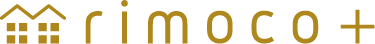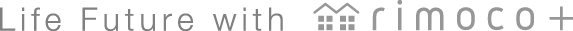Registration to use the app
Please register in the room where you live for requiring Bluetooth connection with the device.
-
STEP 1
Click this button to access the store page,
or Search for "rimocoplus" from the iPhone AppStore or Android Google Play Store*There is an app called "rimoco'' that is separate from "rimocoplus", so please be careful not to make any mistakes.
-
STEP 2
Install the rimoco+ app

-
STEP 3
Register a user from "Create new account"

-
STEP 4
Tap "For main user"
*Click here if your family is using the service.
-
STEP 5
Enter the serial number printed on the device or
read QR code.*You can check the serial number by sliding the cover of the main controller to the top.
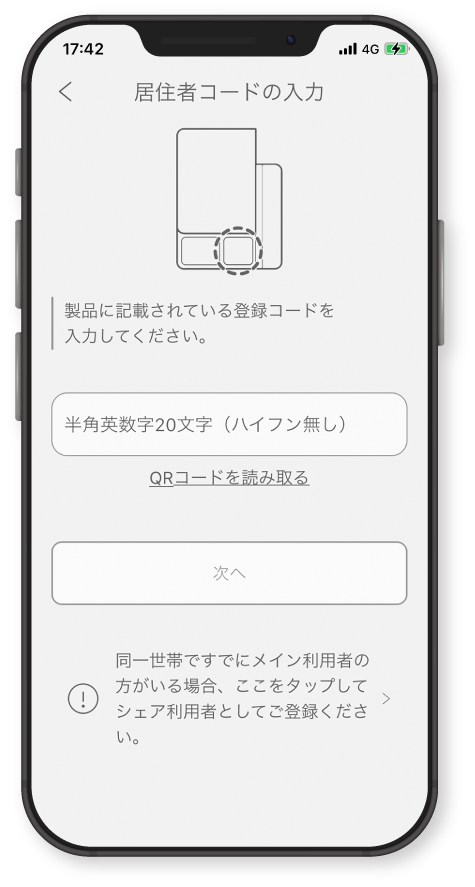
-
STEP 6
Check the room, please confirm terms of service and handling of personal information,and go to next.
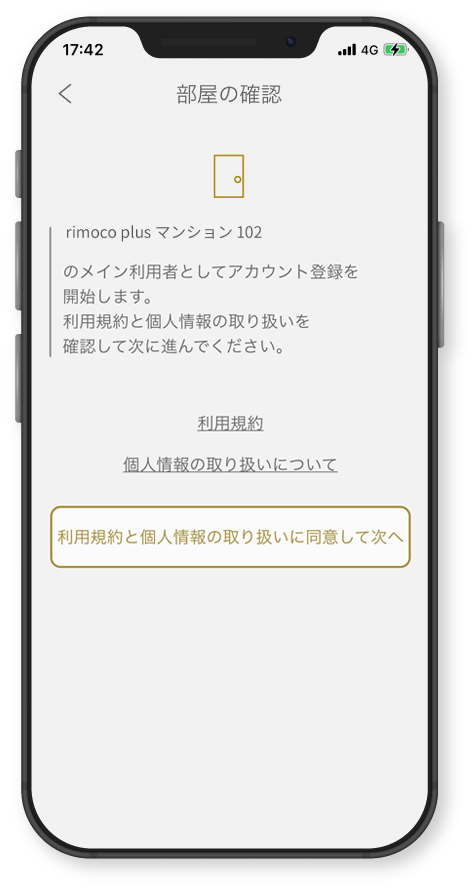
-
STEP 7
Residence confirmation is done using Bluetooth connection with the following base unit.
Approach within 3 meters of the base unit and tap "Confirm“.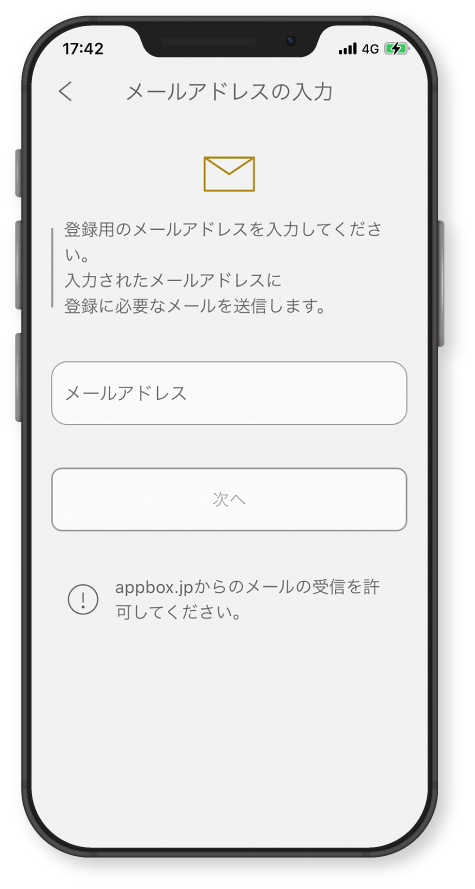
-
STEP 8
Tap “next“
*If you are unable to confirm residence, please check the distance from the device and whether the Bluetooth setting in the rimoco+ app is turned on.
-
STEP 9
Enter mail address for registration.
An email for registration will be sent to entered address.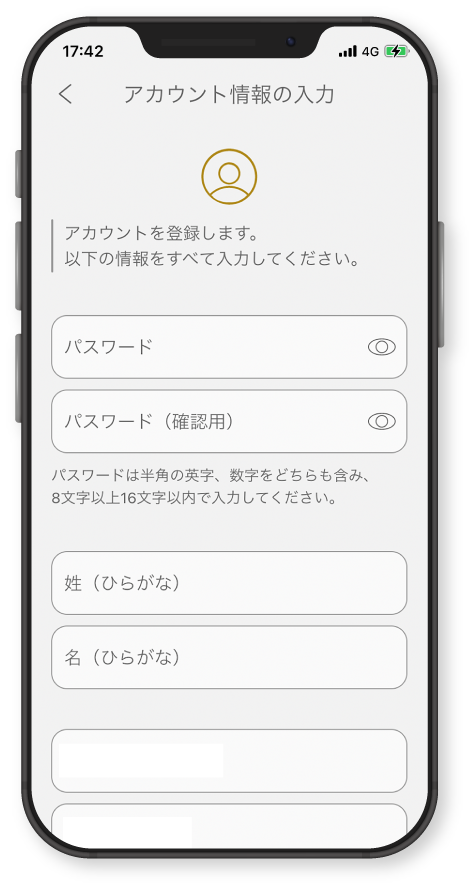
-
STEP 10
Please enter the authentication code provided in the email.

-
STEP 11
To register your account
please enter your password and first and last name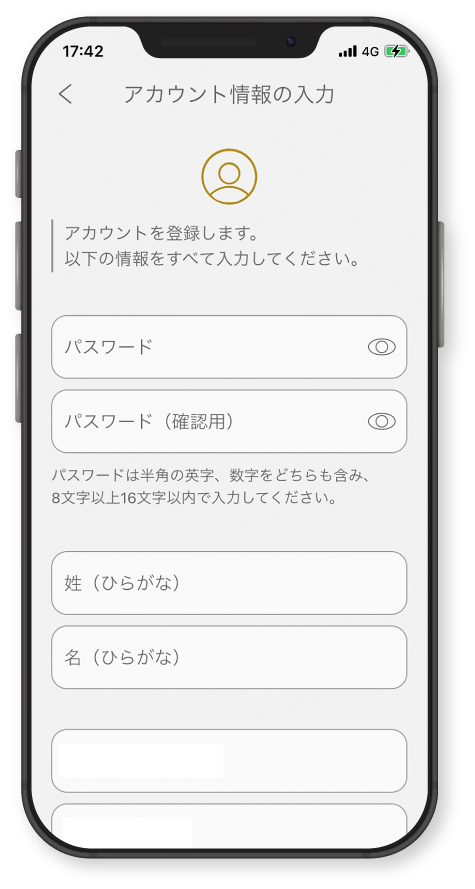
-
STEP 12
Your account is now registered
Tap "Go to home screen" to start using the app