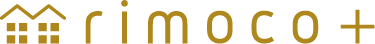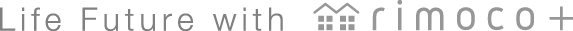Inviting share user
Invitation code issued by the main user is necessary to invite share users.
Make sure that the main user and a new share user can contact each other before proceeding to the next step.
Following STEP 1-3 should be performed on the main user's app
-
STEP 1
Tap "Menu" and then tap the email address

-
STEP 2
Tap "Invite share user"

-
STEP 3
Invitation code is generated

-
Invitation code is generated
STEP 4Tap "Create new account"

-
STEP 5
Tap "For share user"

-
STEP 6
Enter invitation code generated by the main user
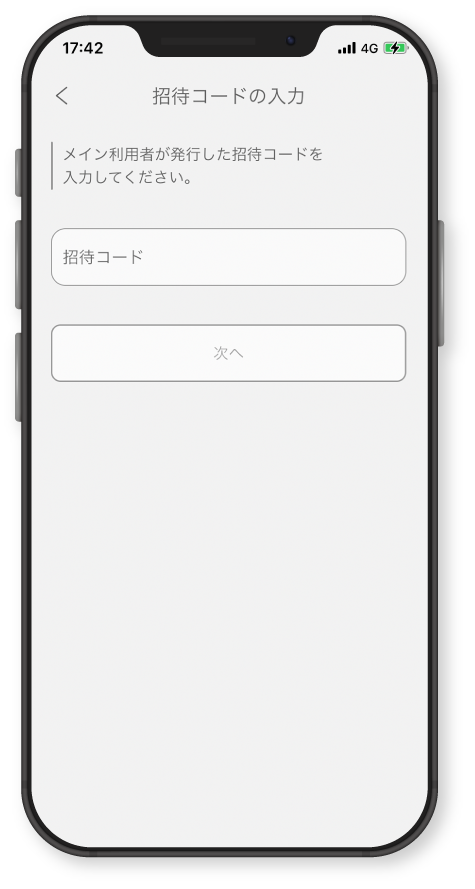
-
STEP 7
Please read and confirm Terms of Service and Handling of Personal Information, and tap "Agree to terms of service and handling of personal information, and go to next"
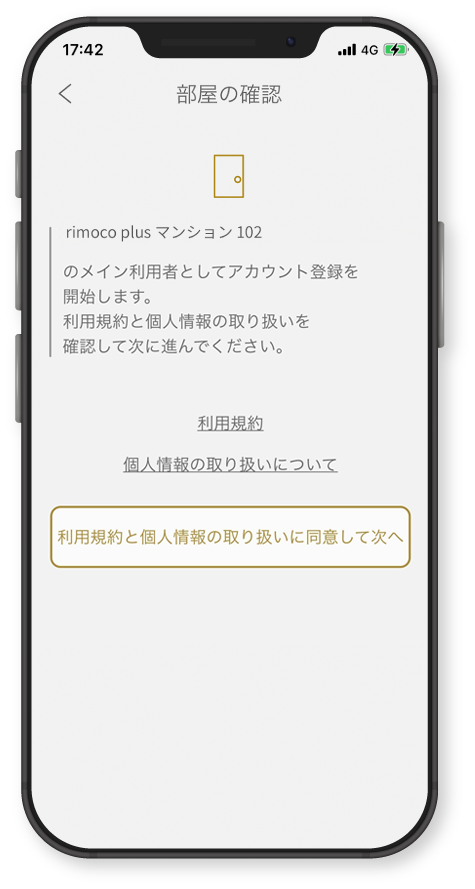
-
STEP 8
Enter email address for registration
Verification code will be sent to this email address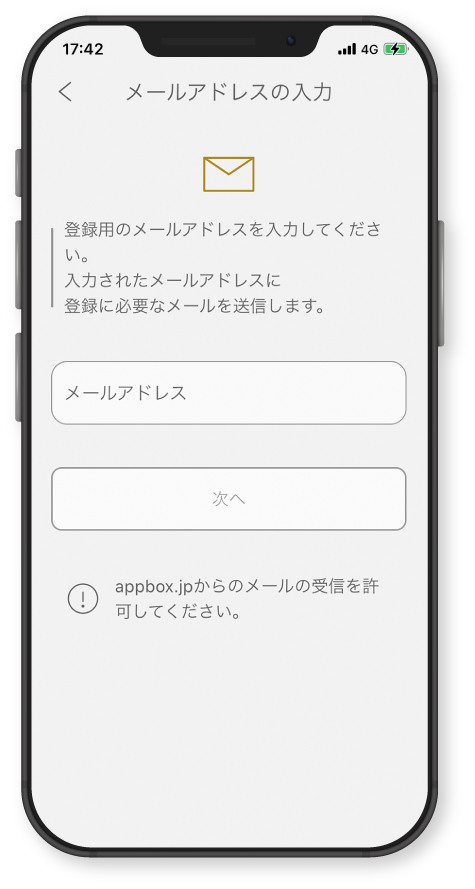
-
STEP 9
Enter verification code

-
STEP 10
Enter password and name to register an account
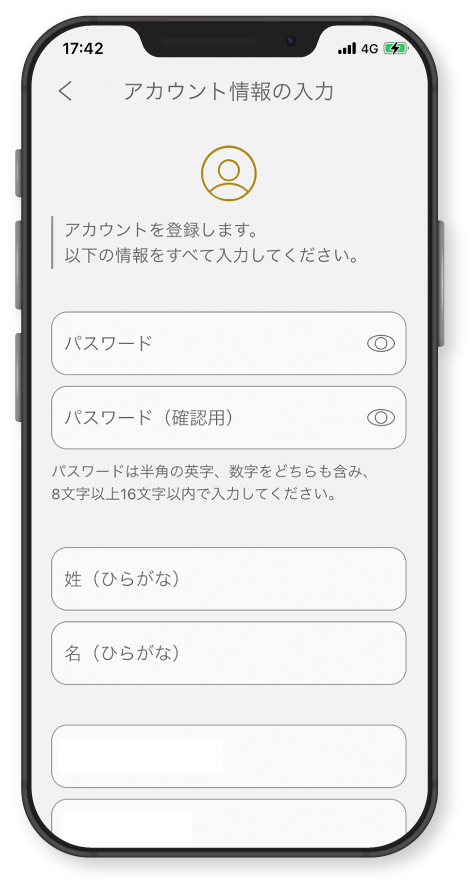
-
STEP 11
Your account is now registered
Tap "Go To home screen" to start using the app