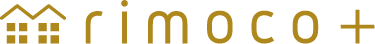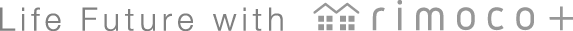To residents of apartments equiped with rimoco+
How to use rimoco+ with Alexa Echo
*Apartments equipped with FNJ's home amenity service "rimoco+"
Examples of devices compatible with rimoco+ voice control “turn on” and “turn off”

- *Controllable appliances are different from room to room.
- *Amazon Alexa does not support electronic door keys.
How to set up Amazon Alexa
-
STEP 1
Open Alexa app and tap "other" and then "Skills & Games"
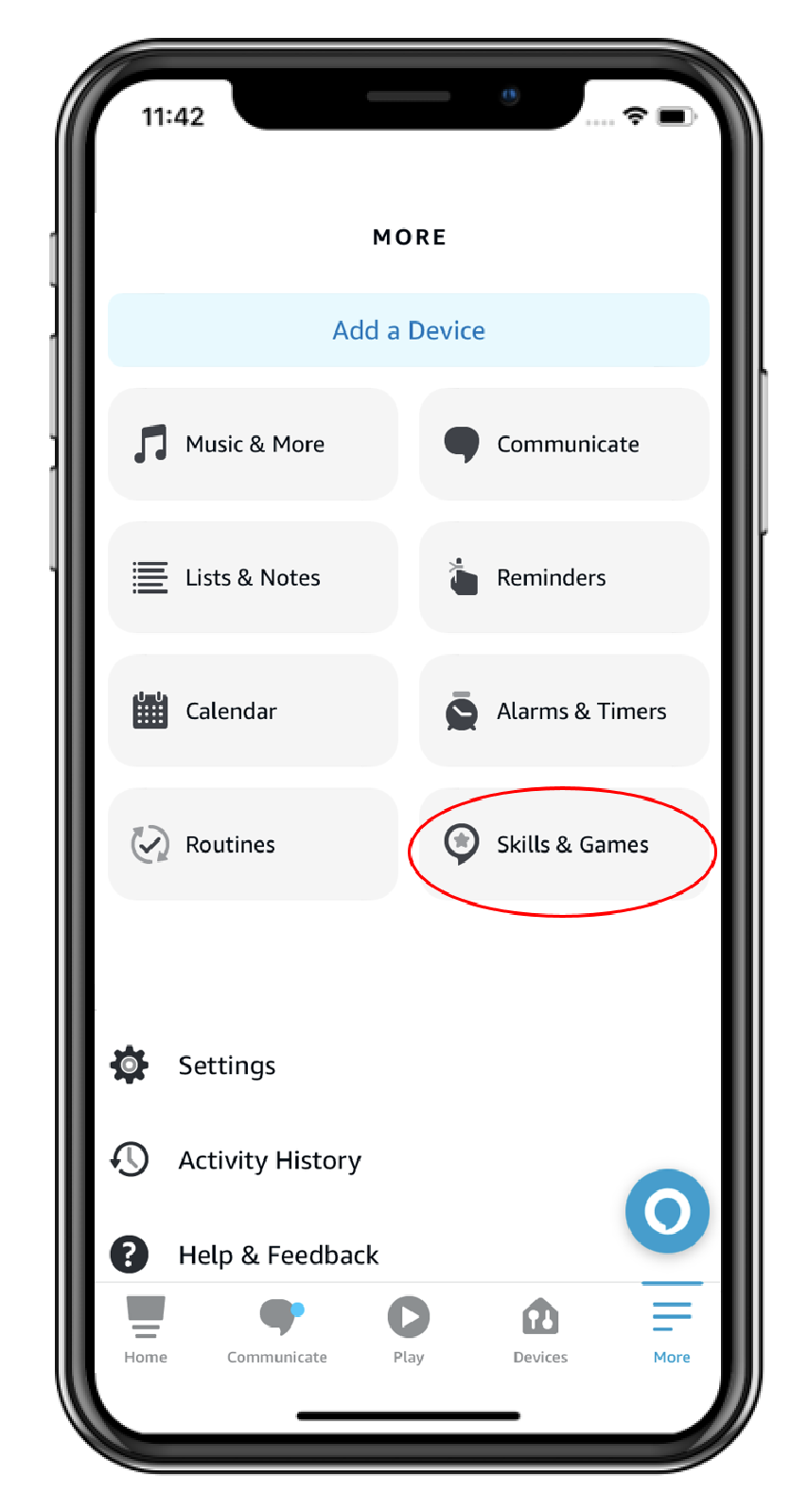
-
STEP 2
Enter "rimoco+" and tap rimoco+ in the search result

-
STEP 3
Tap "Enable and use"

-
STEP 4
From "Menu" in rimoco+ app, tap
"Smart speaker" to generate link code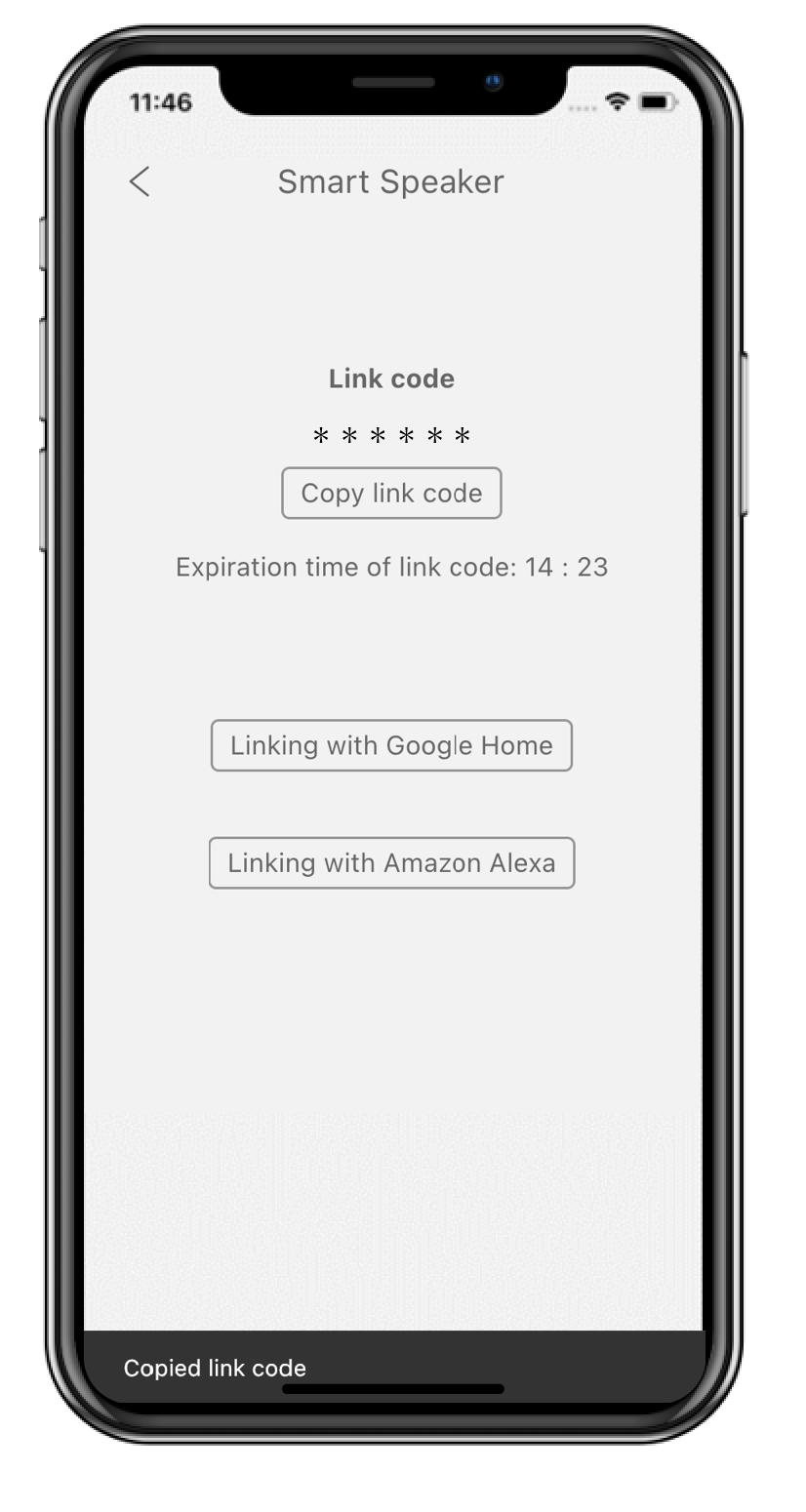
-
STEP 5
Go back to Alexa app and enter the link code

-
STEP 6
Your acocunt is linked after authentication.
Tap "Next" to proceed
-
STEP 7
Device registration may take about 45 seconds
Tap "Next" after the device is connected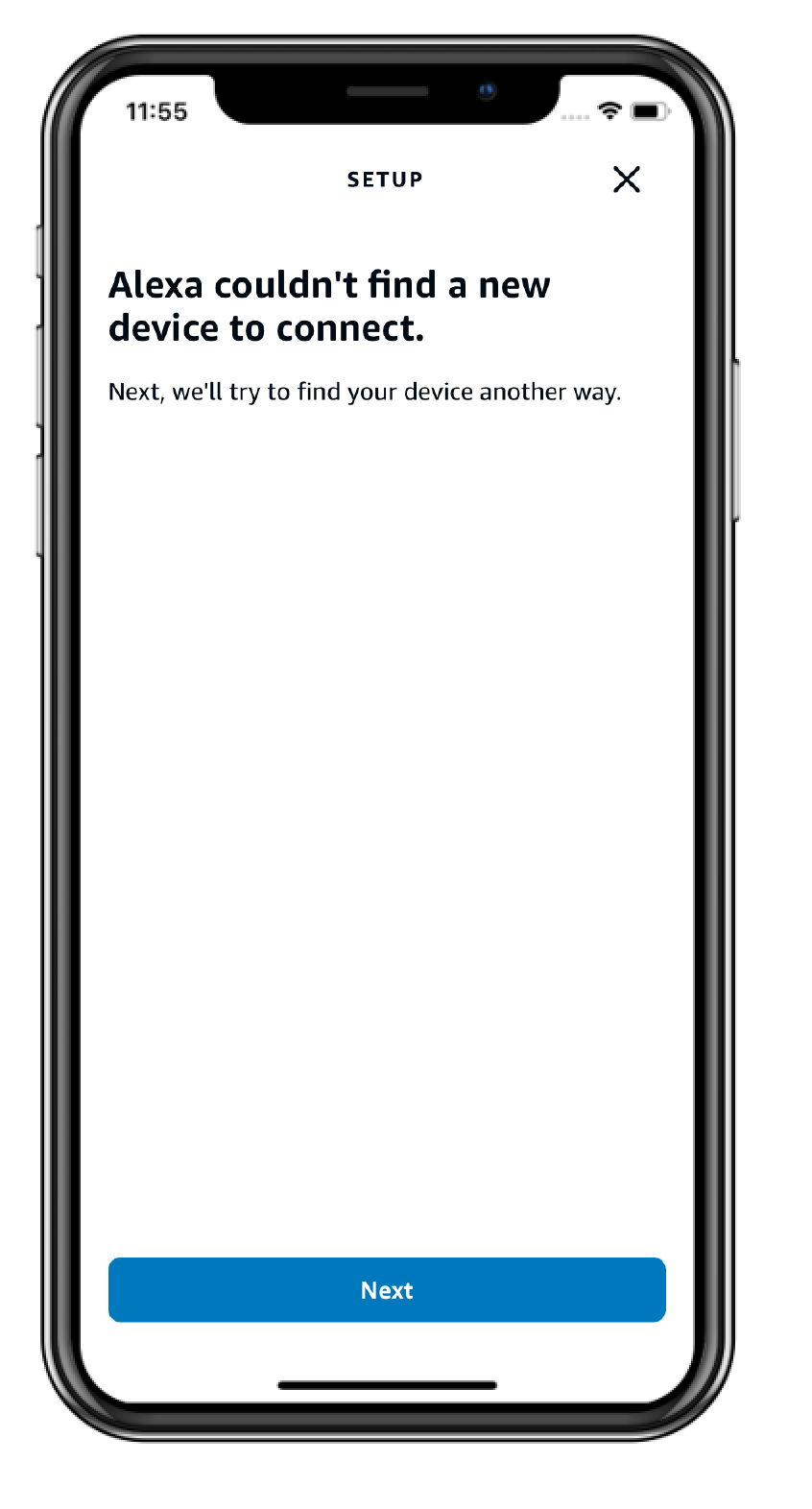
-
STEP 8
Appliances registered to the account are displayed
To set up which room an appliance is placed, tap "My Device Is Connected"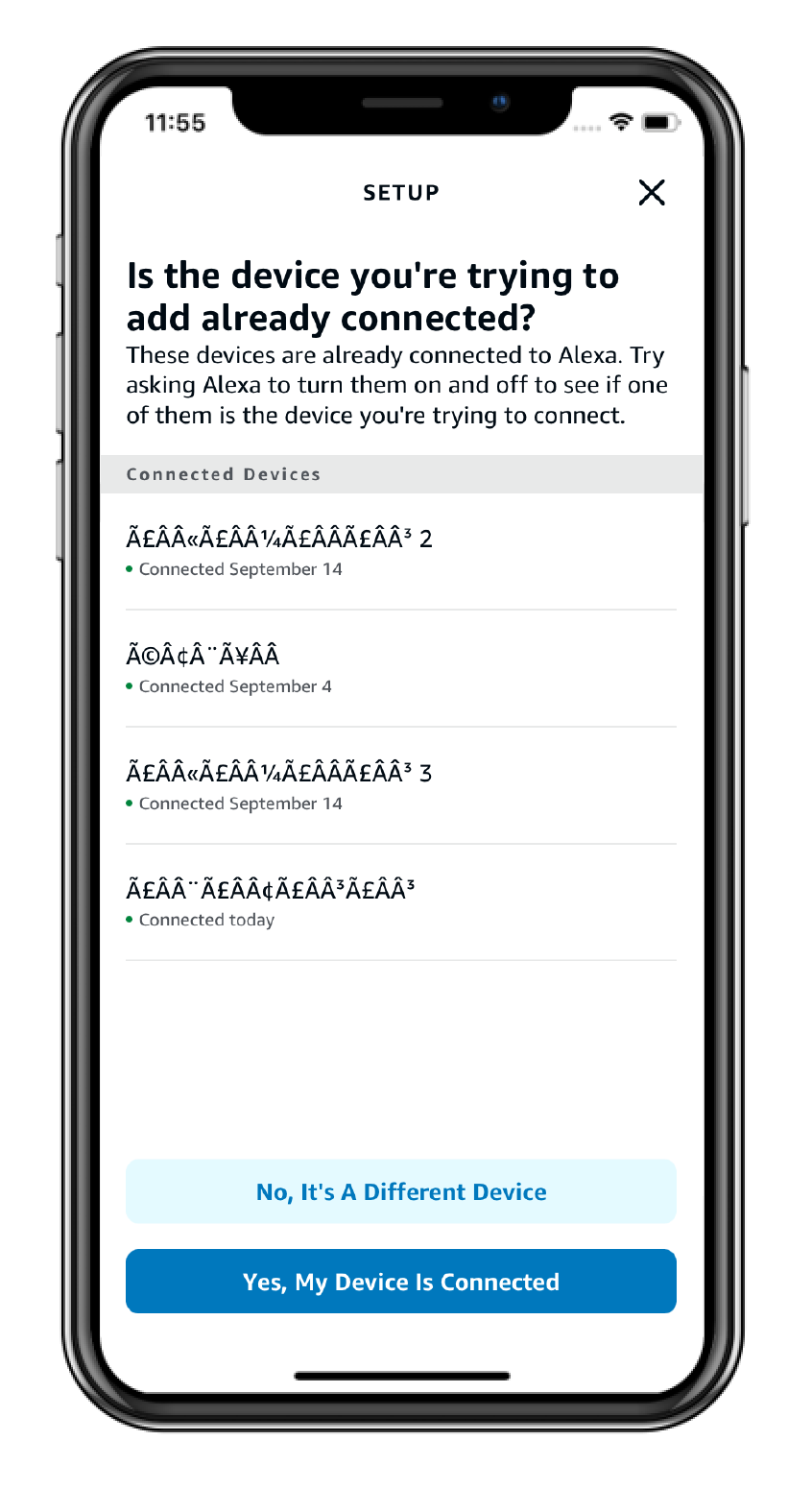
-
STEP 9
Select where the appliacne is placed and tap "Add to group"

-
STEP 10
Tap "Next" to proceed
After "Device is already set up" is displayed, tap "Next" again
-
STEP 11
Set up other appliances by repeating STEP8-10
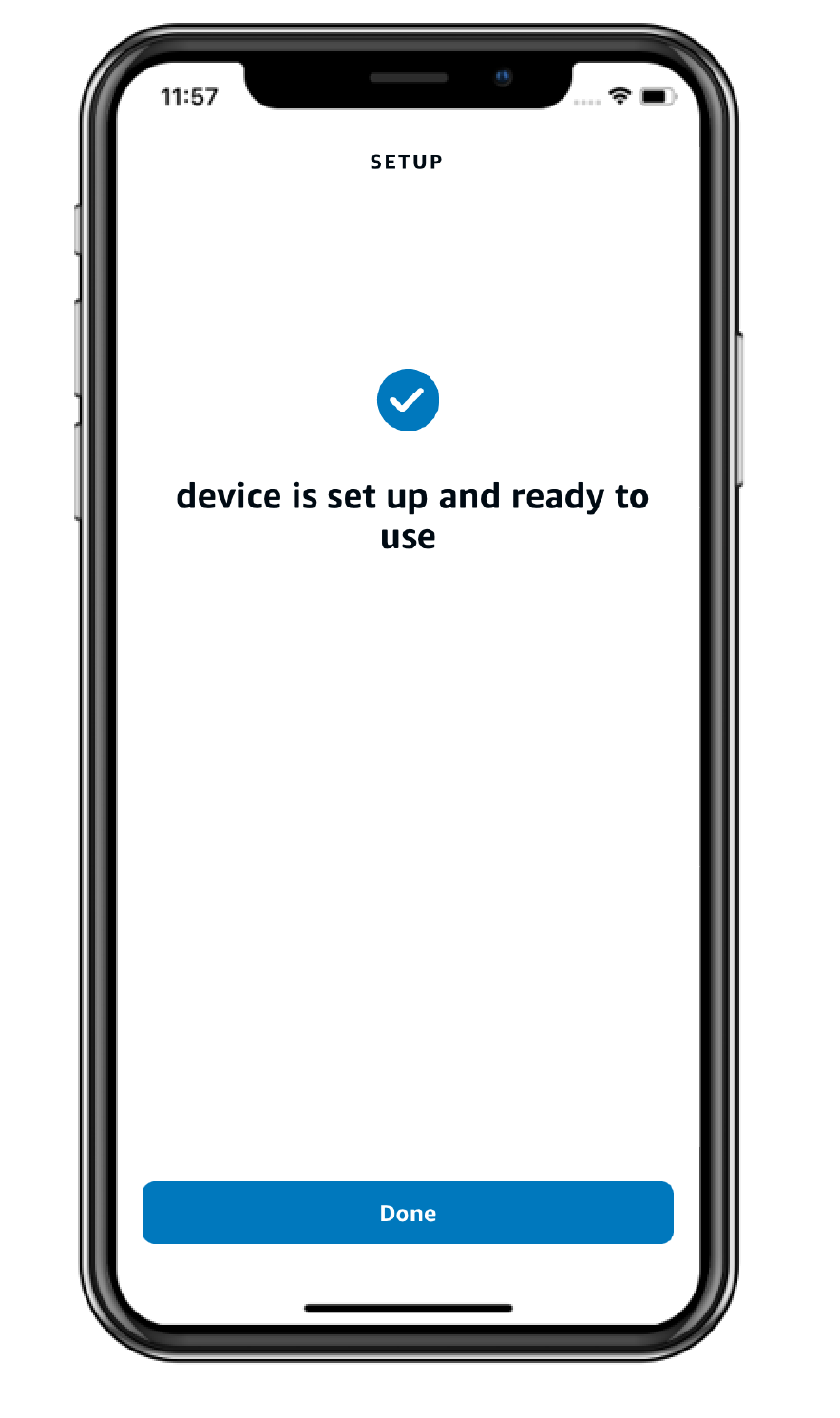
Commands for controlling
+Turns the device ON/OFF.
- Alexa, turn on the AC.
- Yes.


+Fill the bath.
- Alexa, turn on the water heater.
- Yes.
| Device | Device name | Supported | Commands | Not supported | Unsupported commands |
|---|---|---|---|---|---|
 |
AC / air conditioner | ON | turn on the [name] | Temperature setting Timer setting |
cool down the room warm up the room |
| OFF | turn off the [name] | ||||
 |
Floor heating / Underfloor heating | ON | turn on the [name] | Temperature setting Timer setting |
cool down the room warm up the room |
| OFF | turn off the [name] | ||||
 |
Water heater / Bath | Fill the bath | turn on the [name] |
Temperature setting Water level setting *Bath taps are not supported |
prepare the bath |
| OFF | turn off the [name] |
| Device Device name |
Supported | Commands |
|---|---|---|
 AC / air conditioner AC / air conditioner |
ON | turn on the [name] |
| OFF | turn off the [name] | |
 Floor heating / Underfloor heating Floor heating / Underfloor heating |
ON | turn on the [name] |
| OFF | turn off the [name] | |
 Water heater / Bath Water heater / Bath |
Fill the bath | turn on the [name] |
| OFF | turn off the [name] |
| Device Device name |
Supported | Unsupported commands |
|---|---|---|
 AC / air conditioner AC / air conditioner |
Temperature setting Timer setting |
cool down the room warm up the room |
 Floor heating / Underfloor heating Floor heating / Underfloor heating |
Temperature setting Timer setting |
cool down the room warm up the room |
 Water heater / Bath Water heater / Bath |
Fill the bath | prepare the bath |
- *The names are examples of common initial setting names for rimoco+.
- *Please call it by the device name displayed during initial setup.